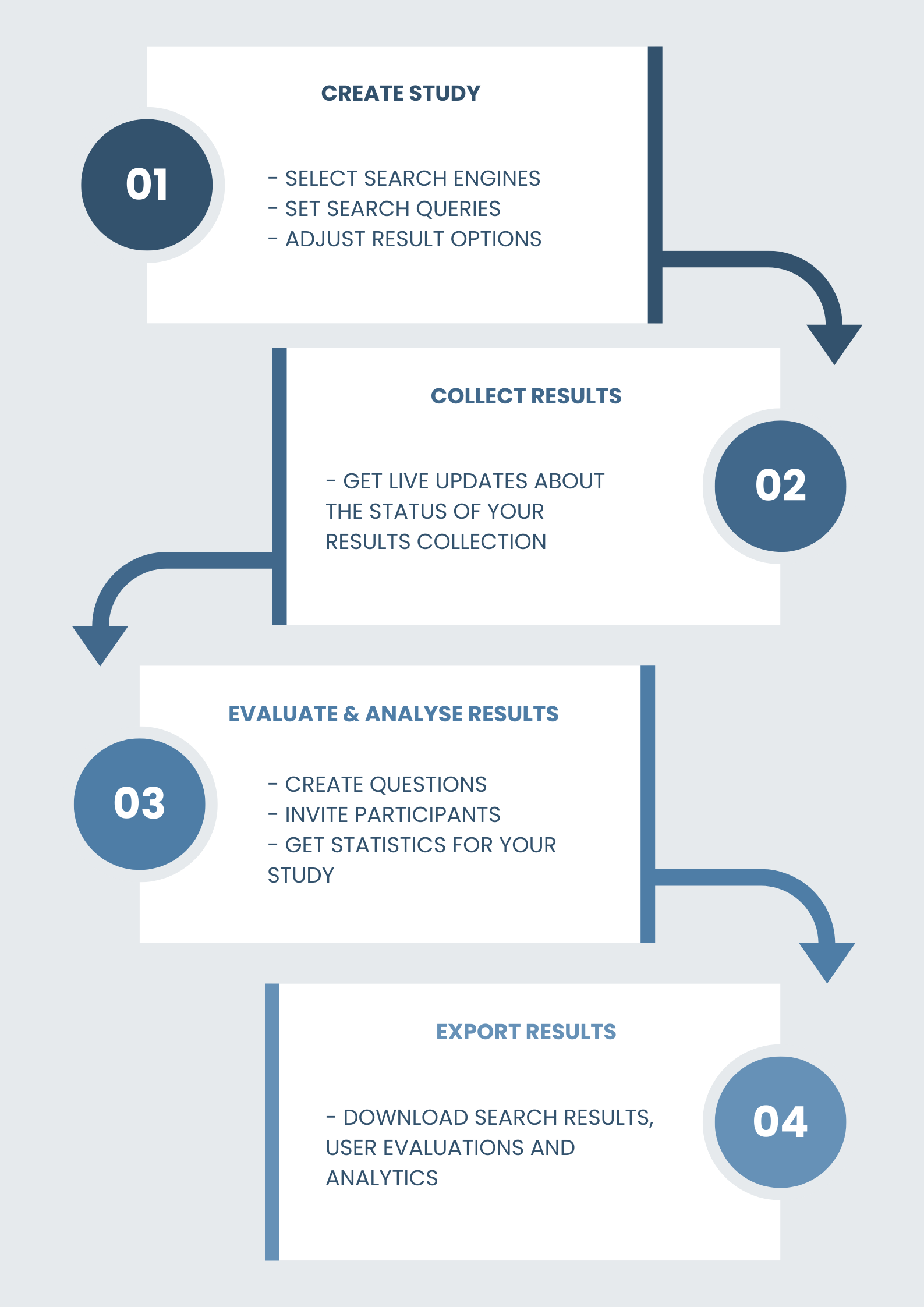You can design your search engine study with RAT in a few easy steps.
If you want to install RAT on your own server, download and install the software.
If you want to use RAT as a service, you can try it using the demo version. When you’re ready to develop your complete study, please get in touch with us.
The process of designing your study in RAT consists of four steps and is depicted in the figure on the right.
- In the first step, you select the search engines you want to include in your investigation. RAT can connect to different search systems (see the complete list). Then, you upload a list of queries that should be used in your study. Finally, you set how many results per query should be collected.
- In the second step, RAT will automatically query the search engines, collect the specified results and put them into a structured format for later analysis. You can follow the status of the data collection in the dashboard.
- In the third step, you create questions that study participants should answer. A simple question would be, “How relevant is this result to the query shown below?”. After you have defined the questions, you invite participants to assess the results. Additionally, you can get statistics on your study, e.g., how many participants have already participated and how many tasks have been completed.
- In the fourth step, you can download the data collection results from the search engines and participants’ assessments in a structured format. You can also download the classification results if you use one of the classifiers provided.